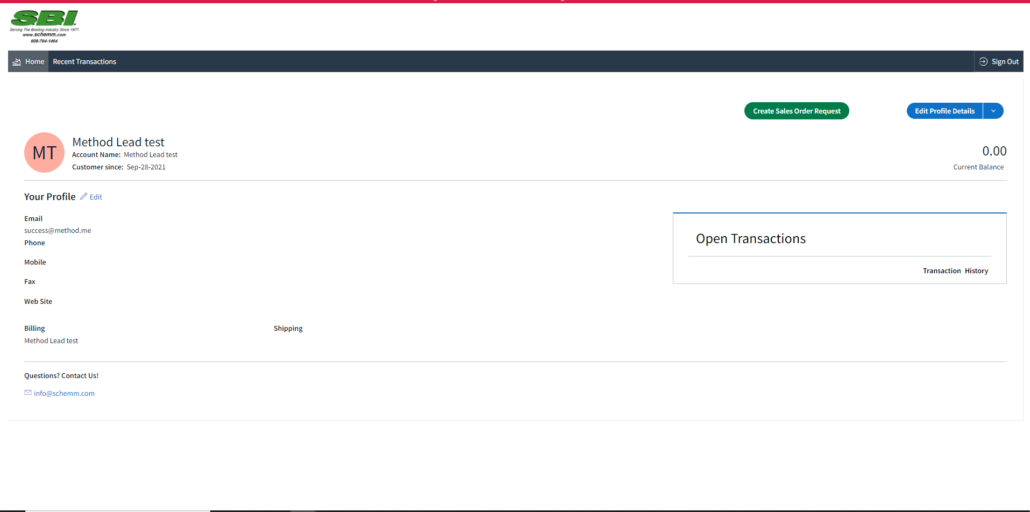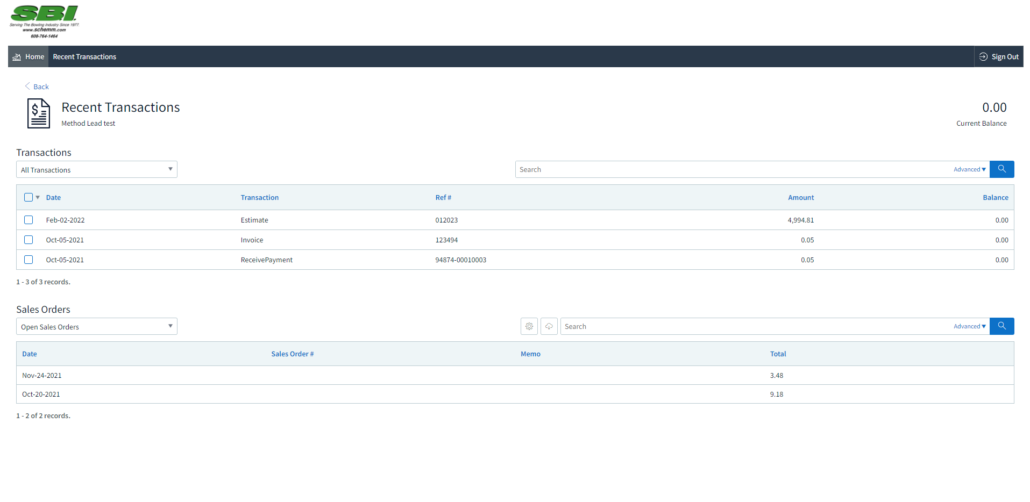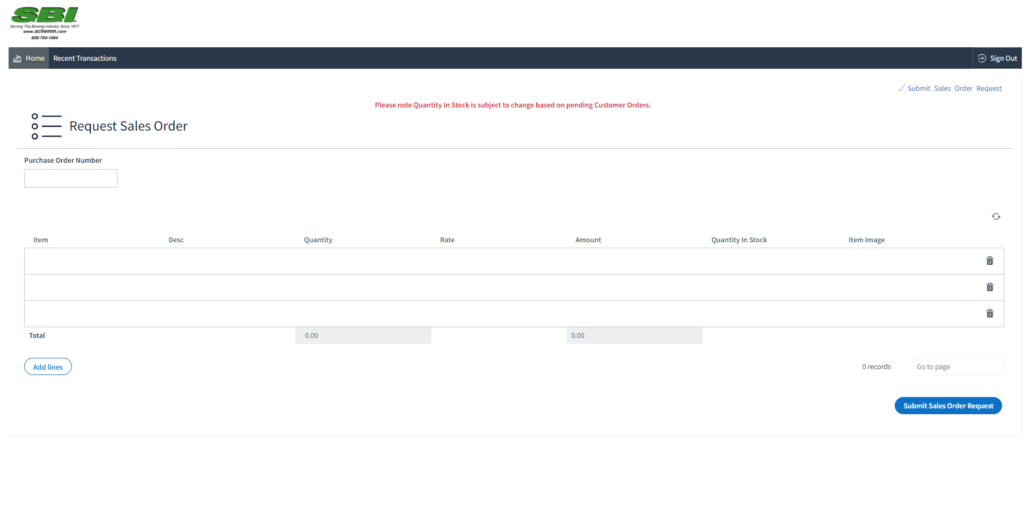1. Sign In
https://methodportal.com/schemmbowlinginc
You will need to enter the address associated with your account. If you do not know the email address, please give us a call.
You will then receive a code via email to finish your sign in.
2. Main Page
On the main page you will see 2 main sections:
- Open/Recent Transactions
- Create Sales Order Request
3. Open/Recent Transactions
You are able to view all of your recent transactions and any open sales orders you have with us.
- Open Invoices
- If you have any open invoices, you may click them to either view or pay.
- Open Sales Orders
- You can click any open sales order to view the quantity ordered vs the quantity invoiced. This will help you keep track of what you are waiting for.
4. Create a New Sales Order
By clicking on the “Create Sales Order Request” button, you will be able to create a new order, check pricing, and check our “in stock” quantities.
- Enter a purchase order number if required by your company.
- Type the part number in the item field. Quality numbers will be formatted as 12 4055.
- This will generate the description, price, and quantity in stock. We will be updating item images.
- You may adjust the quantity as necessary.
- Once you have completed your order, just click the “Submit Sales Order Request” button.
- After we approve and accept your order, you will see it listed on your open sales order page.
**Please note that we default all Quality items to the Brunswick number if there is a direct match.